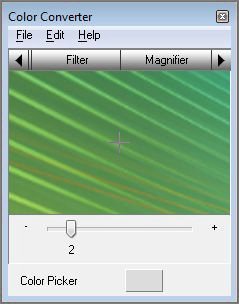
Magnifying Glass
The magnifying glass is simple to use. As soon as you open the Magnifier tab, Color Converter will show a magnified version of the area around the mouse cursor. The cross-hair marker is always exactly where the mouse cursor is (except when you are near the edges of your screen).This feature is useful for those programmes that allow for pixel-level editing. You may find yourself switching between normal and magnified views all the time. If this is the case, then Color Converter provides you with a persistent magnifiying glass, while you can continue to use your photo editing software in normal view.
Use the slider below the magnifying glass to increase or decrease the magnifying level. If the slider is moved to the extreme left, then the magnifying glass shows a one-to-one image. If the slider is moved to the extreme right, the picture is magnified 8 times (i.e. 8 times as large as the original).
The magnifying glass uses quite a lot of processing power. Therfore you might want to show a different tab while you're not using the magnifying glass.



